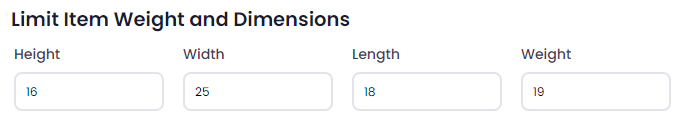Package Weight and Dimensions Filter Settings
Package Max Height, Width, Length Settings:
Why Max Dimensions and Weight Matter:
- This feature empowers you to establish maximum dimensions and weight for items you list in your store. The aim is to ensure that the products align with specific size limitations.
- Certain shipping carriers may impose dimensional weight charges or cap dimensions and weight per package. By setting these limits, you're effectively managing the scope of items in your store, particularly when dealing with international shipping, where larger items could incur higher costs.
Navigating the Setting:
Package Max Height, Width, Length: These dimensions collectively create the boundaries within which your listed items must fit.
Package Max Weight: This weight limit (in ounces) ensures your offerings don't exceed specific weight thresholds.
Benefits Unveiled:
- Control Over Listings: You’re in charge of what gets listed based on specific dimensions. This helps curate your store and optimizes shipping efficiency.
- Cost Optimization: With an eye on shipping carriers' dimensional weight policies, you can mitigate the risk of unexpected expenses related to oversized packages.
Important Note:
This setting is influenced by the data MarketGap receives from Amazon. While we aim for accuracy, occasional discrepancies may arise due to data variations.
By leveraging the Package Max Height, Width, Length, and Weight Settings, you're proactively streamlining your store's offerings, catering to both efficient shipping and potential cost savings.
We hope this guide has illuminated the essence of Package Weight and Dimensions Filter Settings. Should you have any queries or require further assistance, our support team is primed to help. At MarketGap, we're dedicated to simplifying your selling experience and making complex adjustments as clear as day. Your success is our utmost priority!