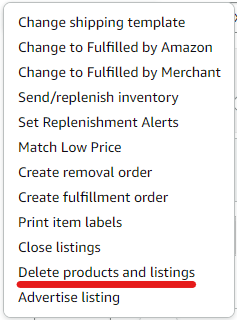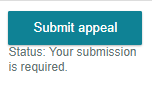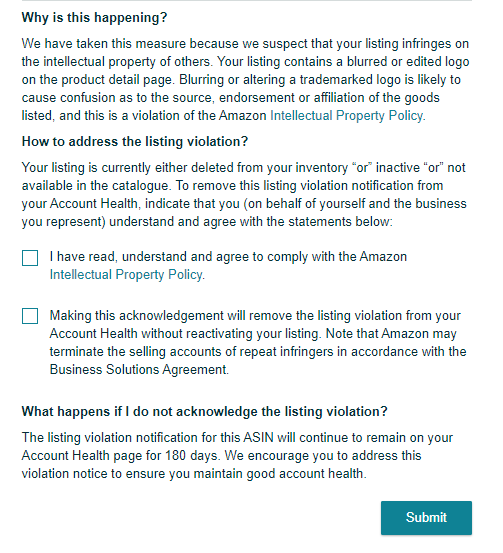Suspected Intellectual Property Violations
Suspected Intellectual Property Violations refer to Amazon-flagged listings that may potentially infringe on the trademark of a registered brand. Fortunately, this violation type typically does not affect your account health as long as you take swift action to remove the violation.
To remove a Suspected violation from your account, follow these simple steps:
1. Delete the item from your Inventory on Amazon Seller Central.
- Access your Seller Central account and click on "Manage All Inventory"
- Search the ASIN
- Select the Item
2. Delete Product and Listing: Click on "Delete Product and Listing" and wait for approximately 15 minutes before proceeding to the next step.
3. Add the item to the Blocked ASIN List in MarketGap.
Once the 15 minutes have elapsed, click on "Submit Appeal".
- Checkmark: I have read, understand and agree to comply with the Amazon Intellectual Property Policy.
- Checkmark: Making this acknowledgement will remove the listing violation from your Account Health without reactivating your listing. Note that Amazon may terminate the selling accounts of repeat infringers in accordance with the Business Solutions Agreement.
- click on "Submit"